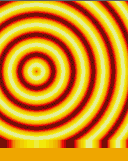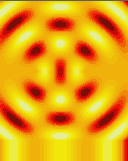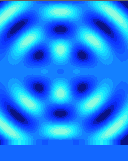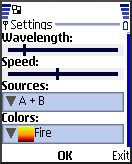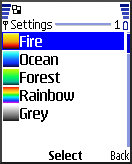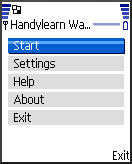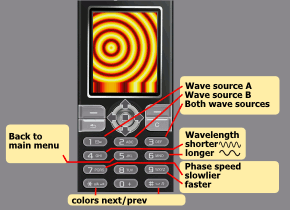The physics lab to take with you
You can use the wavelab to show the propagation and interference of waves. This is essential to appreciate the strange concepts of quantum mechanics.
Don’t be afraid if you don’t understand what this is all about. It is about the mathematical simulation of a physical concept. But you can have fun without deep physical knowledge. We provided several color schemes and a real-time control with the digit keys of your mobile phone. And physics is also about having fun with experiments.
Control the wavelength.
Choose a color scheme.
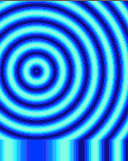

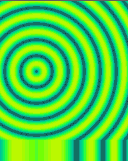
Show the interference.
The control screens of the Wavelabor.
Direct Manipulation
You can control the parameters directly on the simulation screen with the digit keys.
Installation
You get the software free of charge.
System requirements: color screen with at least 128 * 128 pixels. Java MidP2. The mobile phone needs a reasonable powerful processor to let the software run smoothly.
Installation with the help of a PC:
Download the following file:
 wavelab.jar
wavelab.jarInstallation direct to the mobile phone:
Open the following URL in the wap-browser of your mobile phone:
 handylearn.de/beta.wml
handylearn.de/beta.wmlChoose beta software, and the Wavelabor.
Your mobile phone provider may charge you for downloading, the download size is about 35kb.